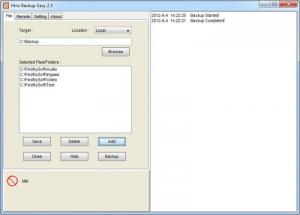Backup Easy
2.3.07
Size: 235.52 KB
Downloads: 4977
Platform: Windows (All Versions)
With so many backup utilities available on the Internet, losing valuable data is not a serious issue anymore. Of course, anyone is capable of copying files to a safe location, but it is still better to leave this task to specialized applications, because they will not forget to back up your data or copy the wrong files. If complicated interfaces and confusing options make you avoid certain programs, Backup Easy is the application you need. Obviously, it can back up your files, on demand or according to a schedule, but it is much easier to use than other similar software.
The setup package is only 585 KB large and the installation process is fast. The application is based on Java. If it is already installed on your computer, you may run Backup Easy right away, without encountering any difficulties. It works on numerous Windows versions and it is cross platform, which means that you may use it on other operating systems as well, if they are supported by Java.
The backup process is straightforward. You just need to use a browsing option to select a folder on your hard drive. This can be done repeatedly, if you have more than one folder to back up. After selecting a folder, its path will be added to a list, on the left side of the interface. You can specify a destination path in the same area and click a button to start copying your targeted folders. A log of the process is displayed, as plain text, on the right side of the interface.
Besides a location on your hard drive or a removable device, Backup Easy can send your files to a remote server as well. Instead of specifying a path, you need to select the Remote option from a drop menu. The server's address, port, user name, password and other details can be inserted on the same interface, but on a different tab.
The software can be scheduled to back up your files automatically, on certain days of the week, at a certain hour. Additionally, you may tick a few options to back up modified files only, to close the application when it is done and more. Obviously, the application needs to be running if you want it to perform automatic backups. This is why the interface can be minimized to the system tray at any time, so it will not get in your way.
Pros
The software's interface is very clean and simple. It provides everything you need to back up your files. Besides automatic backup tasks, you can select other actions as well.
Cons
If you want to back up individual files, you will have to browse for them separately. With Backup Easy, you don't need to go through difficult settings if you want to back up your files. It takes only a few clicks to save your files or set up a schedule.
Backup Easy
2.3.07
Download
Backup Easy Awards

Backup Easy Editor’s Review Rating
Backup Easy has been reviewed by Frederick Barton on 06 Sep 2012. Based on the user interface, features and complexity, Findmysoft has rated Backup Easy 5 out of 5 stars, naming it Essential